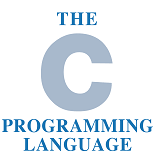- Home
- Course Category
- Course Result
- Course Detail
Hot Line: 08377052947
Basic & Advance Excel Course Introduction

About Blazingminds
Blazingminds is one of the best institutes in Gurgaon as we provide project based industrial training in Gurgaon which is
necessary in this competitive world. We provide training with live projects as per the current industry standards. We have
highly experienced corporate trainers who teach in a pattern which is industry-friendly so you are well prepared for future jobs. Our training programs will enable students to secure jobs in MNCs. Blazingminds is the right place to get a boost to your preparation for a great future.
Blazingminds is one of the most recommended Advanced Excel training institutes in Gurgaon. We provide complete Advanced Excel training in Gurgaon.
Our Advanced Excel course offers hands on practical knowledge of tools used in Advanced Excel. Our Advanced Excel training course will include working on live
projects and will ensure the job with help of the advanced level Advanced Excel training courses. In our Blazingminds institute, we have
well-experienced faculties who provide the best Advanced Excel training in Gurgaon.
Course Highlight
-
LevelBasic & Advanced
-
Duration14 Days
-
Coming Batch StartApril,2021
-
Lesson13 lessons
-
TypeOffline/Online
-
No. of Students8 availabilities
-
IncludesCertificate & Practice Material
About the course
Microsoft Excel is a spreadsheet program that is used to record and analyse numerical data. Think of a spreadsheet as a collection of columns and rows that form a table.
What you will learn
- Navigation
- Basic Mathematics in Excel
- Basic Statistics
- Start-up With Formulas
- Basic & Advanced if Formulas
- Look up Formulas
- Working With Charts
- Pivot Table and Pivot Charts with Slicer & Discussion on Errors
More Course Information
We all deal with numbers in one way or the other. We all have daily expenses which we pay for from the monthly income that we earn. For one to spend wisely, they will need to know their income vs. expenditure. Microsoft Excel comes in handy when we want to record, analyze and store such numeric data.
Course Lession
Introduction to Ms Office
Suite of products developed by Microsoft Corporation that includes Microsoft Word, Excel, Access, Publisher, PowerPoint, and Outlook. Each program serves a different purpose and is compatible with other programs included in the package. The suite of programs is compatible with both the Windows and Macintosh operating system.
Navigation
We can go through documents by headings, pages or images with Navigation Pane in Microsoft Word easily. However, it seems hard to find out similar tool in Excel. Is there such a Navigation pane in Microsoft Excel so that we can locate workbooks, worksheets or names in Excel quickly?
One should try the Navigation Pane tool for the above.
Basic Mathematics in Excel
This tutorial covers the basic math operations in Excel. If you want to know how to add, subtract, multiply, or divide numbers in Excel, this session will show you how to create formulas to do so.
Let Excel be your calculator. Take this course to learn how to add, subtract, multiply, and divide using formulas and functions.
Basic Statistics
Perhaps the most common Data Analysis tool that you’ll use in Excel is the one for calculating descriptive statistics. To see how this works, take a look at this session.
Start-up With Formulas
Formulas are the real workhorses of an Excel worksheet. If you set up a formula properly, it computes the correct answer when you enter it into a cell. From then on, it keeps itself up to date, recalculating the results whenever you change any of the values that the formula uses.
Look up Formulas
This Excel tutorial explains how to use the Excel LOOKUP function with syntax and examples.
The LOOKUP function is a built-in function in Excel that is categorized as a Lookup/Reference Function. It can be used as a worksheet function (WS) in Excel. As a worksheet function, the LOOKUP function can be entered as part of a formula in a cell of a worksheet.
At Blazingminds learning , Excel course best training center in gurgaon covers all latest version of Excel version. Excel course near me is designed by industry professionsl . Blazingminds Learning ,Excel training institute in gurgaon provides 100% placement support and job interviews preperation to its students to crack job interviews .
Why to choose blazingminds learning for Excel training in gurgaon
About Teacher
Review
Score Breakdown
4.6 / 5.0
90% recommend this course
Score Breakdown
-
(5)(58)
-
(4)(132)
-
(3)(89)
-
(2)(10)
-
(1)(2)
Average Rating For
- Content 4.5
- Knowledge 4.5
- Assignment 4.2
- Classroom 3.8
- Instructor 4.4