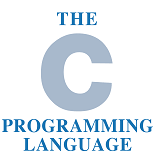- Home
- Course Category
- Course Result
- Course Detail
Hot Line: 0124-2383121
Course Introduction
Course Highlight
-
LevelBeginning
-
Duration15 Hours
-
Coming Batch StartSeptember 10, 2017
-
Lesson20 lessons
-
TypeOffline/Online
-
No. of Students10 availabilities
-
IncludesCertificate & Practice Material
About the course: Photoshop
Learn to put effects on your photograph like Gaussian Blur, Motion Blur, Radial Blur, Shape Blur, Surface Blur, Add Noise, Clouds, Lens Flare, Smart Sharpen, Unsharp Mask and much more.....
What you will learn
- An Overview of Photoshop
- Learn various filter effects
- To create photo gallery
- To create simple website
Course Lession
Introduction to Adobe Photoshop
Understand the ribbon, toolbox ,history,layers tab
Learn various filter effects in Photoshop
: Liquify, Vanishing Point, Average Blur, Blur, Blur More, Box Blur, Gaussian Blur, Lens Blur, Motion Blur, Radial Blur, Surface Blur, Shape Blur, Lens Correction, Add Noise, Despeckle, Dust & Scratches, Median, Reduce Noise, Fibers, Clouds, Difference Clouds, Lens Flare, Sharpen, Sharpen Edges, Sharpen More, Smart Sharpen, Unsharp Mask, Emboss, Find Edges, Solarize, De-Interlace, NTSC Colors, Custom, High Pass, Maximum, Minimum, and Offset and more......
Create a web photo gallery using adobe photoshop
It is very simple to create a web photo gallery using adobe photoshop. We shall teach you how you can do it with a few simple steps
Create a website using adobe photoshop
Create a outline for your website .Add images, buttons, add text to the buttons.Then we shall teach you how to link one page to the other..
About Teacher
Jyoti Yadav
Computer Teacher
"Bring the artist out of you, No Paint Brushes, only MOUSE".I have an experience of 7 years in teaching. I have taught editing image through photoshop and creating basic animated movies like bouncing ball, hiting target with bow and arrow etc to kids starting from age 7 years
More about herReview
Score Breakdown
4.6 / 5.0
90% recommend this course
Score Breakdown
-
(5)(58)
-
(4)(132)
-
(3)(89)
-
(2)(58)
-
(1)(9)
Average Rating For
- Content 4.5
- Knowledge 4.5
- Assignment 4.2
- Classroom 3.8
- Instructor 4.4
-

Yugank
25 Jun, 2016
My 7 year old Kid joined Photoshop course at Blazingminds learning centre in his summer vacations..I was happy to see him enjoying and learning parallely. Ms. Jyoti was very patient and taught something intersting everyday.It was a nice experience for me..
- share
- Google Plus
-

Lakshya
06 Jun, 2017
Very good teacher and student friendly environment .Helped me keep my 9 year old daughter busy in her break. She is a quick learner and so keeps every teacher on toes. But I was glad that she learnt everything with patience .I would recommend BMLC to all my friends..
- share
- Google Plus
-

Taruna Agarwal
23 Dec, 2016
Blazingminds learning centre turned out to be a great place to learn in Sector 46 for me, I was taught by my faculty,Ms Jyoti. I was fascinated by how I could create my own website in Adobe photoshop..Her concepts are as clear as crystal and she teaches very efficiently and also clears all our doubts. I am glad that I joined the course here.
- share
- Google Plus
-

Sherry
08 Jul, 2016
I was so excited to learn photoshop that I stayed late after my class to coomplete the assignments given to me by Ma'am. Jyoti Ma'am never stressed on returning hoome right after the class. I could sit and practise . I would definitely join more courses here.Also it is near my place so I dint had to travel all the way to sector 14 to take up this course
- share
- Google Plus